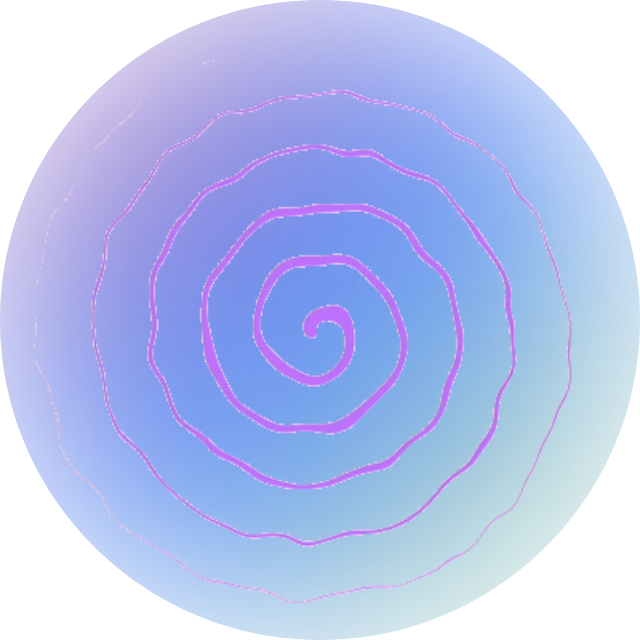Introduction to cursorwith-ts
cursorwith-ts is a tiny, zero-dependency, TypeScript-driven, framework-agnostic, high-performance library for cursor-following effects.
🎈 Tiny
Only ≈ 7 kB, zero-dependency, low configuration — a few lines of code bring a smooth cursor-following effect.
ts
// Just ~6.9kb (≈2.4kb gzipped)
import { CreateCursorWith } from 'cursorwith-ts/core';🚀 Zero-dependency
No third-party libraries required. All features are implemented internally, reducing project complexity and bundle size.
🔒 TypeScript support
Written in TypeScript end-to-end, with complete type declarations for safer development.
ts
import type { CursorWithOptions } from 'cursorwith-ts/types';🍭 Framework-agnostic
Works in any stack without framework bindings. Pure native implementation that drops into Vue, React, Angular, and more.
ts
import { CreateCursorWith } from 'cursorwith-ts/core';
import { follow } from 'cursorwith-ts/use';
import { onMounted, onBeforeUnmount, ref } from 'vue';
const cw = ref<InstanceType<typeof CreateCursorWith> | null>(null);
const container = ref<HTMLElement | null>(null);
onMounted(() => {
cw.value = new CreateCursorWith({
style: { radius: 20, color: '#ddddddaa' },
container: container.value ?? document.body,
});
cw.value.use(follow({ type: 'time' }));
});
onBeforeUnmount(() => {
cw.value?.destroy();
});tsx
import { useEffect, useRef } from 'react';
import { CreateCursorWith } from 'cursorwith-ts/core';
import { follow } from 'cursorwith-ts/use';
export default function App() {
const cursorRef = useRef<InstanceType<typeof CreateCursorWith> | null>(null);
const container = document.body;
useEffect(() => {
cursorRef.current = new CreateCursorWith({
style: { radius: 20, color: '#ddddddaa' },
container,
});
cursorRef.current.use(follow({ type: 'time' }));
return () => {
cursorRef.current?.destroy();
};
}, []);
return <></>;
}⚡️ High performance
Implemented natively using Canvas — zero DOM manipulation and no render-thread blocking.